CCIP MPLS GNS3 TOPOLOGY
November 7, 2012 15 Comments
Hey All!
I bet that above topology may look familiar to some of you. It is an exact network diagram that Kaith Barker uses in his CCIP L3 VPNs that use an MPLS core INE videos (http://www.ine.com/self-paced/ccip/bootcamps.htm) ( http://www.youtube.com/watch?v=MEWIdO40U54) which is also a brilliant series going deep deep deep into MPLS technology.
This is how the topology looks like in the series:
And this is how it looks like in GNS3 that you are going to run on your PC in order to master this INE course. I have prepared all config files for this course and the net.file so all that you have to do is to download provided below config files , make a use of the .net file the same way I described in my previous post about CCIE R&S GNS3 TOPOLOGY and also CCIP BGP GNS3 TOPOLOGY and copy/paste those config files into all devices , start the L3 VPN MPLS course with Keith Barker INE !
Preferably it would be a good idea to the main full network layout used in this (very top one in this post) open on your second screen so you know exactly where you are when watching the series and configuring those devices.
ISIS protocol is being used in these videoes between PE and P routers as an underlying protocol which I have already configured for you however feel free to remove it from the config files before you start this lab and practice configuration by yourself.
Understanding MPLS technology and moderate level of configuration is reguired for CCIE R&S lab exam (http://blog.ipexpert.com/2012/01/05/ccie-rs-4-0-expanded-blueprint-for-mpls/ so when watching this series do not forget to take notes of all core aspects!
See below initial configs for each device:
CE_A1_HQ CE_A2_remote CE_A3 CE_B1_HQ CE_B2 CE_B3_remote
NMS_Site ISP_22 ISP_20 I_NET_CLIENT
See below GNS3 net file
Simply go to previuosly specified by you GNS projects folder on your hard drive , right click on a net.file , click on edit network file , copy/paste the one privided , change the image path to the one where you store your IOS images and change the workingdir path pointing to wherever you saved provided above configs , save it under another name to avoid removing your own file by mistake and there you have your MPLS topology for the series. Launch GNS3 and begin your MPLS adventure !
Please note : In order to be able to follow this specific series SW1 must only CDP NEIGHBOR with :
and only requires VLAN 10 and VLAN 11 to be created and the port assignment should look like this :
So again for this specific MPLS series please make sure that you have everything connected and configs uploaded as specified above but of course feel free to play around 🙂
Check out youtube : http://www.youtube.com/watch?v=nrSvb4QPfzw&feature=youtu.be
Enjoy !
Tom



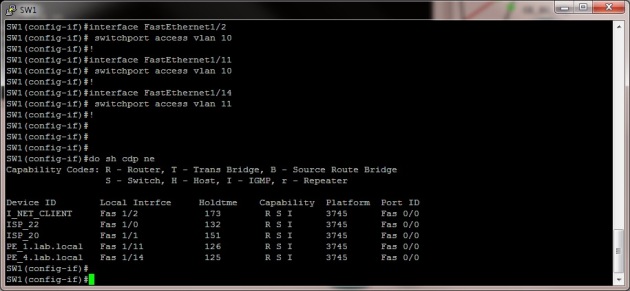
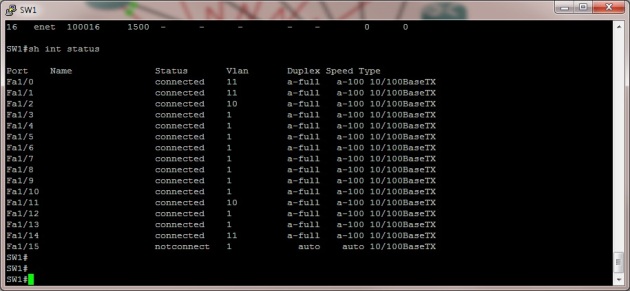
Brilliant !
You are really Great Man, thank you Sooooooooooooooo much
Glad I can help ! I will post new various topologies as soon as I’ve created them , please go ahead and check also
INE BGP GNS3 TOPOLOGY
and
CCIE GNS3 TOPOLOGY
with this one you can easily practise except for R&S even Service Provider INE workbooks
Dear Sir, Thank you so much for your helpful contriputions to network Engineers
but i do have some problems
first whenever i try to open it gives me import exception log error
so i’m planning to create it myself but when i check like switch configuration
it only shows this
!
hostname SW1
!
interface FastEthernet1/0
switchport access vlan 11
!
interface FastEthernet1/1
switchport access vlan 11
!
interface FastEthernet1/2
switchport access vlan 10
!
interface FastEthernet1/11
switchport access vlan 10
!
interface FastEthernet1/14
switchport access vlan 11
!
while i can see like 15 links
so kindly help me as i really need this
Hello Beko !
Glad I can be of help to all of you !
The reason behind it is that SW1 should CDP NEIGHBOR only with : (and nothing else)
I_NET_CLIENT
ISP_22
ISP_20
PE_1.lab.local
PE_4.lab.local
(I will now update the post and attach the screenshot)
If you look at the topology and start watching this INE series you will notice that only the above mentioned devices are on the LAN Ethernet connected to SW1 and the remaining connections are all Frame Relay Serial links. Of course this can be amended to being the reason why I decided to connect every devices in dual homed connection manner to SW1 and Frame_Switch however if you plan on watching and following this specific INE MPLS series then the provided configs is all you need plus do not forget to create relevant vlans on the switch which is vlan 10 and vlan 11
When you build and power up your lab in GNS3 then literally copy and paste these initial configs and issue show cdp neighbors on SW1 you should only see the above devices
Have a look at the screenshot I’ve uploaded
Enjoy !
Tom
Hi Tom;
hoping your well.
just have a quick one for you:
i am not able to create vlans on 3745 on SW1. I am using c3745-adventerprisek9-mz.124-12.bin as my image. Any suggestion please?
cheers.
Hey Jay !
I believe I know what the problem is. Although GNS3 does have L2 capabilities they are however very limited as the real L2 switches are hardware based ASIC based meaning they are customized for a particular use so I assume the reason is that you need to create vlan from the vlan database (old way of creating vlans) and not from the configuration terminal mode also you need to so slide in a NM-16ESW module before you power up the device so :
–> drag your 3745 router onto the main screen
–> right click , configure , select the name , go to slots , in slot1 select NM-16ESW module , apply and save
–> power up the device
–> from privilege mode type in vlan database (will take you to vlan create mode)
–> type the vlans you want to create
–> type apply
–> type exit
SW1#
SW1#vlan data
SW1#vlan database
SW1(vlan)#vlan 10
VLAN 10 added:
Name: VLAN0010
SW1(vlan)#apply
APPLY completed.
SW1(vlan)#exi
APPLY completed.
Exiting….
SW1#
To test you must type in show vlan-switch
R1#sh vlan-switch
VLAN Name Status Ports
—- ——————————– ——— ——————————-
1 default active Fa1/0, Fa1/1, Fa1/2, Fa1/3
Fa1/4, Fa1/5, Fa1/6, Fa1/7
Fa1/8, Fa1/9, Fa1/10, Fa1/11
Fa1/12, Fa1/13, Fa1/14, Fa1/15
10 VLAN0010 active
1002 fddi-default active
1003 token-ring-default active
1004 fddinet-default active
1005 trnet-default active
VLAN Type SAID MTU Parent RingNo BridgeNo Stp BrdgMode Trans1 Trans2
—- —– ———- —– —— —— ——– —- ——– —— ——
1 enet 100001 1500 – – – – – 1002 1003
10 enet 100010 1500 – – – – – 0 0
1002 fddi 101002 1500 – – – – – 1 1003
1003 tr 101003 1500 1005 0 – – srb 1 1002
1004 fdnet 101004 1500 – – 1 ibm – 0 0
1005 trnet 101005 1500 – – 1 ibm – 0 0
R1#
Hope this helps !
Cheers
Tom
give it a go from the privilege mode simple type :
I think i found the issue. It is an old style configuration that is needed. vlan database –> vlan 11
cheers.
Hi, fist of all, thank you very much for your help. I got a dificulty while configuring MPLS using the first topology, the one from INE course, but I used OSPF instead of IS-IS because I don’t know IS-IS. No mpls neighbors are discovered, OSPF is running well and all networks are there but no ldp neighbors. If you can give an opinion over this issue it would be very appretiated.
Hello Oscar !
I believe in know what the problem might be , can you let me know the output when you issue
“sh mpls ldp discovery” or “sh mpls ldp discovery detail”
on one of the mpls enabled routers ?
Can you see any lines that say “no route” ?
The most common issue is that the routers do not have ip reachability to remote networks therefore I always hardcode the LDP ID manually via the “mpls ldp router-id loopback 0” or “mpls ldp router-id loopback 0 force” if you want to change the ldp id later command in order to ensure ive got reachability.
Basically simply create one loopaback on each router with any ip addresses you like , advertise both of them into ospf and then use “mpls ldp router-id loopback 0” to hardcode it , make sure that cef is enabled on both routers also make sure that both of the routers are running ldp as a protocol as depending on the IOS image you are using some older routers use tdp as a default , simply check by using “sh mpls interface”
Let me know if this worked
cheers
Tom
Hello Tom,
Wonderful work there and thanks for sharing.Any idea how to solve this bug GNS3 has with 3745 images(configs can’t be saved).Can you suggest any other router model that could be used for this topology?
Kind regards,
Konstantinos
Hello Konstantinos,
You’re more than welcome! To be perfectly honest I’ve only been able to save the configs once on GNS3 devices some time last year and to my best knowledge I believe I was using one of the 3725 advanced services images but not sure exactly which one … I’ll look into this and will post a solution if available
Best Regards
Tom
I just want to thanks for the topology of the scenario. I was really to search about.
where can i find the image of “c3745-adventerprisek9-mz.124-12.bin” ?
Hi Tom!
Thanks for all the excellent work with the MPLS series and Keith’s INE BGP series. I’m working on CCNP and headed to a NE job interview next week so I’ve been working through both these series via the INE site. One question if you would I didn’t see anywhere a listing of what routers you used for the various locations in the topo. I’ve been using 3640s and 3660s which seem to do just fine. Suggestions for this lab? Cheers!