CCIP BGP GNS3 TOPOLOGY
November 5, 2012 29 Comments
Just a quick update !
For all of you who have not seen BGP topology from this excellent CCIP INE series I am more than happy to present it to you :
This is how it is presented to us in the series :
And below is how it looks like in GNS3. Of course you can use the very top one however I do strongly recommend using below diagram while learning through this series as it teaches you a very important skill , well a few of them for that matter:
1 – Frame Relay switch and of course Frame Relay configuration
2 – Frame Relay subinterface configuration
3 – Building “something” while only having few devices simply connected together (definitely most valuable point)
4 – Router on a stick configuration
5 – Vlans configuration
6 – wonder if I’ve missed anything 🙂 ……
7 – and of course BGP !!
Hello All!
For all of you who have watched and practised with the CCIP INE BGP series with Keith Barker (link http://www.ine.com/self-paced/ccip/bootcamps.htm) which in in my opinion is the best series about BGP with in depth explanation about this technology I have noticed that many people are asking , see this thread (https://learningnetwork.cisco.com/thread/38332?tstart=0#203399) to post full topology , ip addresses , BGP AS’s and more used in this course.
I have to admit myself that BGP topology in this series can be a little hard to read and in order to create it in GNS3 or using real cisco equipment you really have to listen and watch very carefully each video and especially concentrate on the routing table on each device.
Well last weekend is just what I did cause we learn something new everyday , basides I thought to myself that being able to create exact same routes that Keith uses in the series by having only an output from the routing table whenever he issues “show ip route” or “show ip bgp” altough not very often 🙂 would be a great practise and a real fun challenge !
Above topology is what is required to practise and learn from this course and below are initial , very basic config files for each device.
When you look at these config you will notice that on routers R3,R4,R5,R6,R7 I have kept OSPF as shown in this course (of course use any other protocol you wish for an IGP) and BGP AS3 very basic config just to obtain connectivity between devices but half way through the series AS3 will be split into confederations so the config will have to be changed so feel more than welcome to change , amend anything you wish!
See below initial configs for each device:
FRAME_SWITCH R1 R2 R3 R4 R5 R6 R7 R8 R9 SW1
See below GNS3 net file. Simply go to previuosly specified by you GNS projects folder on your hard drive , right click on a net.file , copy/paste the one below , change the image path to the one where you store your IOS images and change the workingdir path pointing to wherever you saved provided above configs , save it under another name to avoid removing your own file by mistake and there you have your BGP topology for the series. Launch GNS3 and begin your BGP adventure !
Once you’ve loaded this topology and issue sh ip bgp or sh ip bgp summary or sh ip bgp neigh 192.168.68.8 received-rou (Inbound soft reconfiguration not enabled for this to work) on R6 you will only see 2 prefixes that R6 is learning from R8 even though at the beginning of the video series it shows that in fact R6 should learn 7 prefixes and not 2
and below is how it looks like in the series
The reason for that is that the series starts with some devices already preconfigured like in this case R9 who’s learning all prefixes from R2 , is already preconfigured with a next-hop-self command for the neighbour R8 192.168.89.8 as otherwise all prefixes that R8 is learning from R9 will not show as “best routes > as seen below
which is why they will never be sent to R6 because R8 does not know how to reach them. In order to fix it we need to configure a next-hop-self statement on R9 for the neighbour R8
That way R8 will install all prefixes learned from R9 as “best > ” and therefore will advertise them to its EBGP neighbour R6
and R6
As you can see R6 is now learning all required networks from R8.
Another thing is the connection between the connection between R6 and R9 which is not visible in the series diagram however this connection does exist and is being configured and used later in the series.
Please go ahead and check on youtube at: http://www.youtube.com/watch?v=lwTzwFJEeM0&feature=youtu.be
Enjoy the series !
All the best!
Tom
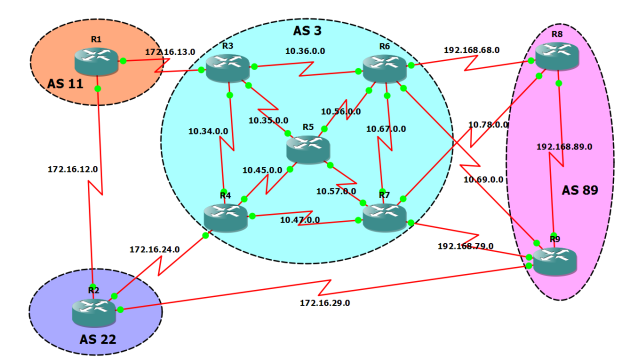
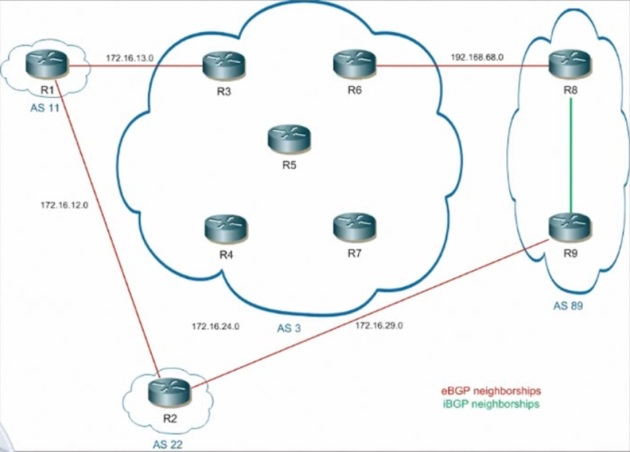

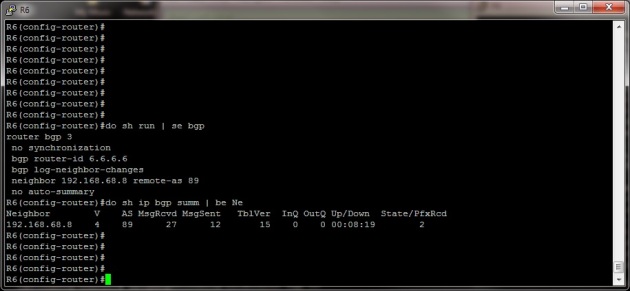


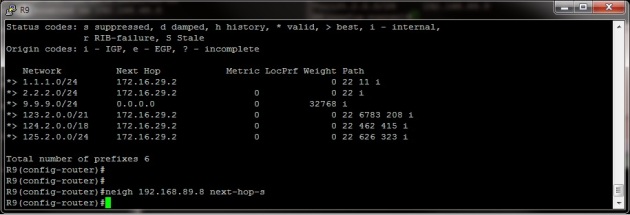
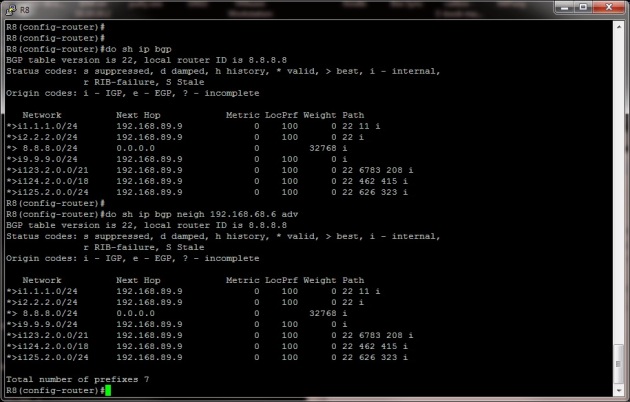
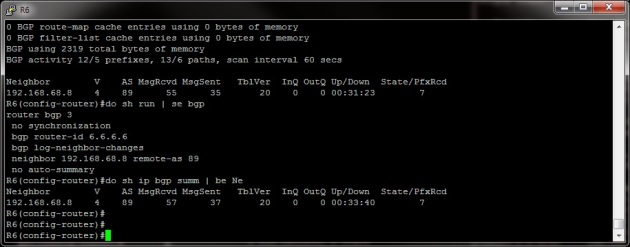
have been looking for this everywhere !
thank you !
i cant dowload bgp netfiles
Hi Shadab,
Do you have proxy enabled in your browser?
Can you check your firewall restrictions ?
I have just tried downloading initial config files including the gns3 net file also checked admin settings and it’s all looking good , please give it a go different time of the day cause there are no restrictions to those downloads
Tom
Tom
many thanks it was browser problem,many many thanks very excellent post ,still need new post on new topics from you.
Perfect ! Great you managed to sort it !
Enjoy your BGP labbing with Keith.
Tom
hi tom;
the .net file when run by gns3 throws out an error saying an exception occurred, stopping import… any ideas how to resolve this issue…
regards
Hi Jay,
Whenever I had this issue in the past and tried launching the topology that someone else had built the best way to resolve it would be to build the topology from scratch based on the net file.
This is to do with some internal GNS3 settings and so far I have not been able myslef or found any resolution on the internet.
When you build your set up from scratch it using provided net.file it will ensure that you will not have any problems launching it.
This is the approach I always take.
Thanks
Tom
Hi Tom;
Thanks for the reply.
some of my links with frame switch are not up, is it done purposely?
sho arp is not working on the routers, is this normal?
regards
Hi Jay !
Correct there are some link that need to be enabled in order to start practising this series with INE and that’s because I forgot to include “no shut” command under the interfaces for some devices as for arp not working I must say this is not normal and it tells me that you may be using very old image as ARP feature has always been enabled on Cisco IOSs in order to check Ethernet/ARPA/MAC addresses which are mapped to IP addresses for the hosts which have previously ARPed your router
For 80% of my GNS3 and real kit labs I’m using c3745-advipservicesk9-mz.124-25d.bin for the 3700 series routers and 20% I’m using c7200-adventerprisek9-mz.124-11.T1.bin for the 7200 series routers when I need to practise/check some advanced Service Provider features.
Give it a go with a different IOS !
Hope this helps !
Best
Tom
Thanks a lot Tom.
That IOS (c3745-advipservicesk9-mz.124-25d.bin ) worked great. Just wanted to ask you one more thing. Why is the frame relay stuff being used? Normally i would have a sonet/sdh or dwdm link between bgp peers ( i am sorry i had not worked with atm or frame relay before so i am not sure what is the purpose here).
regards
No problem at all Jay !
You are absolutely correct ! Usually for medium-to-large businesses customers or other ISPs you would most definitely use DSL or ADSL, Ethernet, Metropolitan Ethernet, Gigabit Ethernet, Frame Relay, ISDN, ATM and SONET which is most likely to be used as it provides many different levels known as OC levels where OC-3072 being the fastest speed 160Gbs and OC-1 the lowest 51.85 Mbps
There are three main reasons for the frame relay use in this lab I can think of :
–> It must match this specific INE video series so we can literally follow every single step in the videos
–> If you’re in possession of the BGP,MPLS,INE R&S workbooks or any CCIE level workbooks for that matter you will see that frame relay as a carrier technology plays a massive role in all of them and I believe that is because in every R&S cisco exam starting from CCNA all the up to CCIE frame relay is used extensively and the knowledge about this technology and how to configure it is a must !
— > Till this day it is used by some businesses across the world as it is simply not expensive.
Hope this helps !
Best
Tom
Thanks a lot Tom for sharing these details.
regards
You’re more than welcome Jay !
I’m currently working on a GNS3 CCNP configuration and later tshoot topology so in a couple weeks I will release it for all of you out there to practise !
Best
Tom
Just a quick observation. Actually R8 should be advertising 7 routes to R6 as per the video notes, but following your topology, i only see 2 routes. May you please advise me as to why i am seeing only two routes? What might be wrong? Also R9 and R7 do not seem to have a common subnet (connected network to each other as per the show ip int brief command on R7, there is no se0/0.79 sub interface on R7 as seen below):
R7#sho ip int br
Interface IP-Address OK? Method Status Protocol
FastEthernet0/0 unassigned YES manual up up
Serial0/0 unassigned YES manual up up
Serial0/0.47 10.47.0.7 YES manual up up
Serial0/0.57 10.57.0.7 YES manual up up
Serial0/0.76 10.67.0.7 YES manual up up
Serial0/0.87 192.168.89.7 YES manual up up
FastEthernet0/1 unassigned YES manual up up
Serial0/1 unassigned YES manual up down
Loopback0 7.7.7.7 YES manual up up
Loopback23 23.0.0.97 YES manual up up
regards
Hello Jay,
I have just updated the post and gave an explanation to your queries !
Hope this helps !
Please go ahead and let me know if anything !
Best
Tom
Hi Tom;
Just fixed that issue. However i still do not see 7 routes in R6. It has only learnt 2 from R8.
Please let me know if i am doing anything wrong.
regards
Hello Jay !
I’ll check it out this evening and post the answer !
Best
Tom
Hi Tom;
so everything is fixed. I was not advertising the networks being learnt from R7 and R2 (both had missing network statements). R9 was advertising the routes to R8 but not setting the next hop to itself, hence R8 did not get those routes in its bgp table. Since R8 did not get them, R6 did not see them coming in from R8 as well.
thanks again for putting up this topology. Great work. Its been great learning thus far (i am on video lesson 74 currently)/
regards
Perfect ! Glad it sorted !
Small observation though , R8 would actually receive all the networks that R9 is advertising to it however without the next-hop-self being set on R9 for R8 , all these networks would show up in R8 BGP routing table as “valid” but not “best >” being the reason why R8 would not push them further into the network
You’re more than welcome and there’s more to come very soon !
Best
Tom
Hi Tom;
Sorry to have bugged you again. do you have the INE CCIP mpls lab in gns3 perhaps?
cheers
Hello Jay !
No problem at all ! Sure , it is under CCIE tab in the main header which is something I need to re-organize
Im sure this is the one you’re after , click on this link : https://ccie4all.wordpress.com/category/mpls-lab/
Cheers
Tom
Thanks alot.
I just wanted to ask you if you have tried your .net files on gns3 running on MAC OS X Mountain Lion. I am getting an exception, with a bunch of python errors… Any ideas how to fix that.
cheers.
Hello Jay !
Nope I have not unfortunately however to fix it would be to simply create the topology from scratch and connect all devices using one of the gns3 net.files
I have had these kind of issues before with Windows when I was trying to launch a gns3 file that someone else created and ever since then I just go for create from scratch option then save it on my hard drive
You might want to try to change the “workdir” part of the topology.net files, save it and start GNS3. With a bit of luck it will automatically choose another IOS image and open the lab without any issues. Give it a try, if it works , that’s great.
On some machines it works out of the box without any issues, for others they always need to edit the topology.net file in order to match all settings for your machine. I say “create from scratch” is the easiest and most reliable option and besides you only have to do it once , save it on you HD and you’re good to go !
Best
Tom
Thanks a lot.
I actually found a work around using Dynagen instead of gns3. The problem with the mac version of gns3 is that it complicates the processing of unicode text in .net file. So i completely bypassed that and just removed idle pc values and position co-ordinates of the nodes in your .net file for ine bgp course. It worked out pretty well. The only thing is that dynagen does not give you a graphical interface to move devices around. However its working fine.
cheers.
Brilliant! Yep I have used Dynagen in the past as well and stopped after they released GNS3 and as far as I recall had similar probs with it but overall it was a good experience.
Enjoy BGP labbing , best BGP series in my opinion !
Cheers
Tom
Thank you for this. Just what I was looking for!
Pingback: Non-Transitive or Transitive? - BGP Path Attributes - Geeky Nick
Hi Tom! Scratch request for which routers you preferred and what were you using for this. After reading through all the comments and looking at you configs clearly 3725s were the ticket. BTW I’m going to adopt your idea of using only 3725s and 7200s for labs. Previously my Linux notebook only had 4gb RAM and the 3640s and 3660s worked better. On the two new notebooks I’m running Ubuntu MATE 15.10 w/ i7 procs and 16gb RAM with a 500 SSD. The 3725s and 7200s run just dandy even with topologies of 10-12 routers. Thanks again for making this material available. I’m going to the final interview for an NE position with a local SP tomorrow and have been hitting the BGP review quite heavily over the past week. Likewise will be making use the MPLS materials you have here. Cheers!
I am not able to run the topology file (BGP net file). I am getting an error, not able to load topology as line 1, column 1, char 0 missing. Please need your help to sort out this issue.